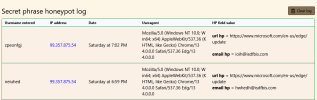- Compatible XF Versions
- 2.2
- 2.3
- License: Addon Supporter Addons
- You may not redistribute the addon in whole or in part.
- Updates Duration
- Lifetime for Xenforo versions listed above What are lifetime updates?
 OzzModz: Secret Phrase Recovery Add-on
OzzModz: Secret Phrase Recovery Add-on
A secure and bot-resistant account recovery system using a user-defined secret phrase. Ideal for recovering access when password and 2FA are lost. Core Features
Core Features
 Secret Phrase Setup
Secret Phrase Setup
- Users can enter a secret recovery phrase in their Account Details.
- Stored securely using:
- Argon2ID hashing
- Per-user salt using random_bytes(32) → 256-bit salt (automatically generated when user saves a secret phrase)
- Per-user pepper, using random_bytes(16) → 128-bit pepper (automatically generated when user saves a secret phrase)
 Entropy Validation
Entropy Validation
- Secret phrase must meet minimum complexity:
- At least 16 characters
- At least 3 words
- No more than 256 characters
 Account Recovery Flow
Account Recovery Flow
 Recovery Page
Recovery Page
- Public form with:
- Username
- Secret phrase
- Traps for bots
 Recovery Validation
Recovery Validation
- Validates the phrase using the user’s salt + pepper
- If correct:
- Logs the user in automatically
- Invalidates the secret (it becomes one-time use)
- Clears any rate-limiting attempts
- Logs a success message with IP and username telling them they need to create a new secret phrase
 Recovery Limit Protection
Recovery Limit Protection
- Tracks failed attempts in a table
- Locks recovery for 15 minutes after 5 failed attempts per IP or user
 Anti-Bot Honeypot Protection
Anti-Bot Honeypot Protection
 Bot Traps
Bot Traps
- User Spaminator type code to find bots
- If bot detected:
- Blocked silently (no error message shown)
- Logged in a ACP viewable log
 Smart Logging
Smart Logging
- Only logs hits if the user does not have a valid secret phrase
- Stores:
usernameattemptedip_address(as binary)user_agentfield_value(e.g. what caught the bots)- Multiple values logged with two line breaks between them for easy viewing
🛠 Admin CP Log Viewer
 ACP List of Bot Trap Logs
ACP List of Bot Trap Logs
- Shows:
- Username (linked if valid, which should never happen)
- IP address (linked to WhatIsMyIPAddress)
- Timestamp
- User agent (wraps if long)
- Bot traps hit
 ACP List of Successful Recovery Logs
ACP List of Successful Recovery Logs
- Shows:
- Username (linked to user edit page in Admin CP)
- IP address (linked to WhatIsMyIPAddress)
- Timestamp
- User agent (wraps if long)
- Each recovery is logged when a secret phrase is successfully used
- Helpful for auditing real access versus abuse
 Admin Tools
Admin Tools
- “Clear log” button in top-right
- Opens a confirmation overlay
- Truncates either the honeypot or recovery log table
- Logs are paginated
 Background Cleanup
Background Cleanup
 Cron Job
Cron Job
- Cleans out old
secret_phrase_attemptentries older than 24 hours
 Bot Filtering Summary
Bot Filtering Summary
| Trap | Behavior |
|---|---|
| Bot traps | Block silently + log |
| Rate limiting | 5 failed attempts → 15-min lock |
| One-time recovery | Secret is invalidated after use |
 Premium Upgrade
Premium Upgrade
Upgrade to [OzzModz] Premium and unlock access to this add-on plus our entire collection for just $10.00 USD.Your Premium status grants you unlimited downloads of all [OzzModz] add-ons for a full six months.
 Screenshots
Screenshots
Take a look at the add-on in action. These examples showcase the Admin CP log viewer, the user-facing recovery screen, account details page, successful recovery log and how honeypot detections are logged.Account Details Page (no phrase saved):

View attachment 320918
Account Details Page (phrase saved):

Login Screen:

Recovery Screen:

After using Recovery:
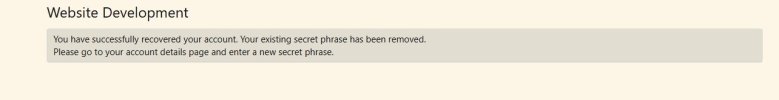
Successful Recovery Log (ACP, Logs, Users, Successful account recovery log):
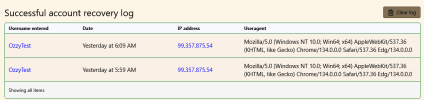
Spam Bot Attempt Log (ACP, Logs, Spam, Secret phrase bot log):