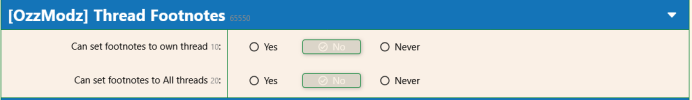- Compatible XF Versions
- 2.2
- 2.3
- License: Addon Supporter Addons
- You may not redistribute the addon in whole or in part.
- Updates Duration
- Lifetime for Xenforo versions listed above What are lifetime updates?
 OzzModz/ThreadFootnotes: Enhance Threads with Footnotes
OzzModz/ThreadFootnotes: Enhance Threads with Footnotes 
Elevate the discussion experience with [OzzModz] Thread Footnotes, a unique XenForo add-on designed to add footnotes to threads. Whether you're highlighting important references, adding clarifications, or providing additional context, this powerful add-on allows users to tag posts as footnotes—keeping the conversation clean, organized, and informative.
 Key Features:
Key Features:
 Post Footnotes: Thread starters can mark posts as footnotes, which will be visually separated and highlighted for easy reference.
Post Footnotes: Thread starters can mark posts as footnotes, which will be visually separated and highlighted for easy reference. Customizable Display: Footnotes are displayed directly below the first post in a thread, keeping them visible and accessible without cluttering the main conversation.
Customizable Display: Footnotes are displayed directly below the first post in a thread, keeping them visible and accessible without cluttering the main conversation. Permission-Based Visibility: Only the thread starter or those with specific permissions can mark posts as footnotes. You can configure permissions to grant footnote rights to specific user groups or all users.
Permission-Based Visibility: Only the thread starter or those with specific permissions can mark posts as footnotes. You can configure permissions to grant footnote rights to specific user groups or all users. Dynamic Footnote Limitation: Footnotes are limited to 2 less footnotes per thread than the XenFore setting, Messages per page. This ensures pagination is not broken by footnotes.
Dynamic Footnote Limitation: Footnotes are limited to 2 less footnotes per thread than the XenFore setting, Messages per page. This ensures pagination is not broken by footnotes. Forum-Specific Control: Choose which forums are enabled for footnotes, allowing for tailored experiences across your community.
Forum-Specific Control: Choose which forums are enabled for footnotes, allowing for tailored experiences across your community. Seamless Integration: Easily integrates into XenForo’s thread and post structures, displaying footnotes elegantly alongside other content. No changes to the core templates are required—everything is handled through intuitive template modifications.
Seamless Integration: Easily integrates into XenForo’s thread and post structures, displaying footnotes elegantly alongside other content. No changes to the core templates are required—everything is handled through intuitive template modifications. Limit Reached Notice: A "limit reached" message appears when the maximum footnotes are reached, guiding users to the constraints while maintaining the user-friendly design.
Limit Reached Notice: A "limit reached" message appears when the maximum footnotes are reached, guiding users to the constraints while maintaining the user-friendly design.
 How It Works:
How It Works:
 Footnote Marking: Users can mark posts as footnotes in threads, which will then appear at the bottom of the first post.
Footnote Marking: Users can mark posts as footnotes in threads, which will then appear at the bottom of the first post. Permissions Management: Thread starters (or users with appropriate permissions) can add footnotes to their own threads or other threads they have permission for.
Permissions Management: Thread starters (or users with appropriate permissions) can add footnotes to their own threads or other threads they have permission for. Customized Display: Footnotes will be visually distinct and centrally positioned within the thread, ensuring they are noticeable yet non-intrusive to the main conversation flow.
Customized Display: Footnotes will be visually distinct and centrally positioned within the thread, ensuring they are noticeable yet non-intrusive to the main conversation flow.
 Perfect For:
Perfect For:
 Discussions: Add clarity and reference without disrupting the flow of conversation.
Discussions: Add clarity and reference without disrupting the flow of conversation. Documentation: Use footnotes to provide detailed explanations, citations, or sources for complex topics.
Documentation: Use footnotes to provide detailed explanations, citations, or sources for complex topics. Content Creators: Enable content creators to highlight additional context or important information for their audience.
Content Creators: Enable content creators to highlight additional context or important information for their audience.
Enhance your XenForo community's functionality with OzzModz/ThreadFootnotes and take your threads to the next level!
 Premium Upgrade
Premium Upgrade
Upgrade to [OzzModz] Premium and unlock access to this add-on plus our entire collection for just $10.00 USD.Your Premium status grants you unlimited downloads of all [OzzModz] add-ons for a full six months.
 Screenshots
Screenshots
Take a look at the add-on in action. These examples showcase the Admin CP log viewer, the user-facing recovery screen, account details page, successful recovery log and how honeypot detections are logged.Post With Limit Not Reached:

Post With Limit Reached:

Edit Existing Non-Footnote Post, Limit Not Reached:

Edit Existing Non-Footnote Post, Limit Reached:

Example Of Thread After Footnote Added: (footnote was added after the user asked the question)

Addon Options To Set Forums Addon Is Active In:

Usergroup Permissions: