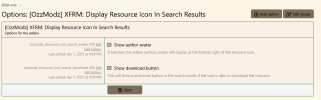- Requirements
- XFRM 2.2+
- Compatible XF Versions
- 2.2
- 2.3
- License: Addon Supporter Addons
- You may not redistribute the addon in whole or in part.
- Updates Duration
- Lifetime for Xenforo versions listed above What are lifetime updates?
 [OzzModz] Resource Icons in Search Results
[OzzModz] Resource Icons in Search Results
 Requirements
Requirements
This add-on requires the following: XenForo 2.2 or newer
XenForo 2.2 or newer XenForo Resource Manager (XFRM) 2.2 or newer
XenForo Resource Manager (XFRM) 2.2 or newer
 Key Features
Key Features
 Resource Icon Display
Resource Icon Display
- Shows the resource’s icon in search results for the resource and resource updates
- Uses native XenForo helper:
{{ resource_icon($resource, 's') }}
 Author Avatar Overlay
Author Avatar Overlay
- Displays the author's avatar in the bottom-right corner of the resource icon
- Avatar overlay styled to match XenForo’s mini overlays
 Optionally enabled via:
Optionally enabled via:
 Admin CP Option: Show author avatar
Admin CP Option: Show author avatar
 Default: Enabled
Default: Enabled
 Download Button in Search Results
Download Button in Search Results
- Shows a Download button next to each resource (if applicable, does not show on resource updates)
- Styled like a prefix-style label for a clean, minimal footprint
- Respects XF’s native
$resource.canDownload()check ensuring the button only shows if the user has permission to download the addon.  Optionally enabled via:
Optionally enabled via:
 Admin CP Option: Show download button
Admin CP Option: Show download button
 Default: Enabled
Default: Enabled
 Configuration Options
Configuration Options
| Setting | Description | Default |
|---|---|---|
| Show author avatar | Show author's avatar overlay on the resource icon | |
| Show download button | Show "Download" button in search results |
 Design Details
Design Details
 Seamless integration with
Seamless integration with search_result_resource Tooltips for extra UX clarity (hover shows author name & download intent)
Tooltips for extra UX clarity (hover shows author name & download intent) Minimalistic design — fits any XF theme
Minimalistic design — fits any XF theme Download link uses
Download link uses resources/downloadroute and honors permissions Everything permission-aware — nothing shows unless the user has access
Everything permission-aware — nothing shows unless the user has access
 Premium Upgrade
Premium Upgrade
Upgrade to [OzzModz] Premium and unlock access to this add-on plus our entire collection for just $10.00 USD.Your Premium status grants you unlimited downloads of all [OzzModz] add-ons for a full six months.
 Screenshots
Screenshots
Take a look at the add-on in action. These examples showcase the Admin CP log viewer, the user-facing recovery screen, account details page, successful recovery log and how honeypot detections are logged.Example Search Results:

Options: