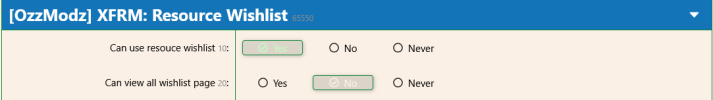- Requirements
- XFRM 2.2+
- Compatible XF Versions
- 2.2
- 2.3
- License: Addon Supporter Addons
- You may not redistribute the addon in whole or in part.
- Updates Duration
- Lifetime for Xenforo versions listed above What are lifetime updates?
 [OzzModz] XFRM Resource Wishlist
[OzzModz] XFRM Resource Wishlist
Let your users save their favorite resources for later!With this powerful add-on, members can wishlist resources, view all wishlisted items in one place, and even see who else is interested. Great for planning downloads, tracking updates, or just keeping favorites organized.
 Features
Features
Users can wishlist any resource with a single click — just like bookmarking! The button seamlessly integrates into the resource page near the Watch button.
A new
wishlist-resources page lets users view and manage their own wishlisted resources in one tidy interface.Admins or users with permission can view all wishlisted resources — sorted by popularity! See what’s trending and most loved.
Each resource shows how many users have wishlisted it. Clicking the count opens a popup overlay listing the users — complete with avatars, styling, and metadata.
Both personal and global wishlist pages support pagination for smooth navigation through large lists.
Two permissions control access:
ozzmodzResourceWishlist: use– Enables users to wishlist resources and view their list.ozzmodzResourceWishlist: all– Allows access to global stats and user lists.
No frontend bloat. Works with most themes out of the box and respects user styling (usernames, titles, etc.).
Removing a resource from the wishlist is a single click or checkbox away. On your own list, just tick the box!
 Admin Info
Admin Info
Creates a single table:
ozzmodz_resource_wishlistClean uninstall removes all traces — no orphan data.
 Permissions
Permissions
| Permission | Description |
|---|---|
ozzmodzResourceWishlist: use | Allow users to wishlist resources and access their personal list |
ozzmodzResourceWishlist: all | View global wishlist statistics and see which users wishlisted a resource |
 Screenshots
Screenshots
Take a look at the add-on in action.Viewing resource that is not on wishlist:
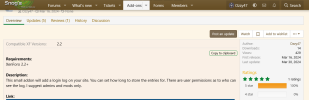
Viewing resource that is on wishlist:

Viewing your own wishlist:

Viewing global wishlist:

Viewing who wishlisted a resource:
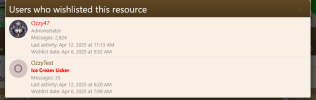
Permissions: