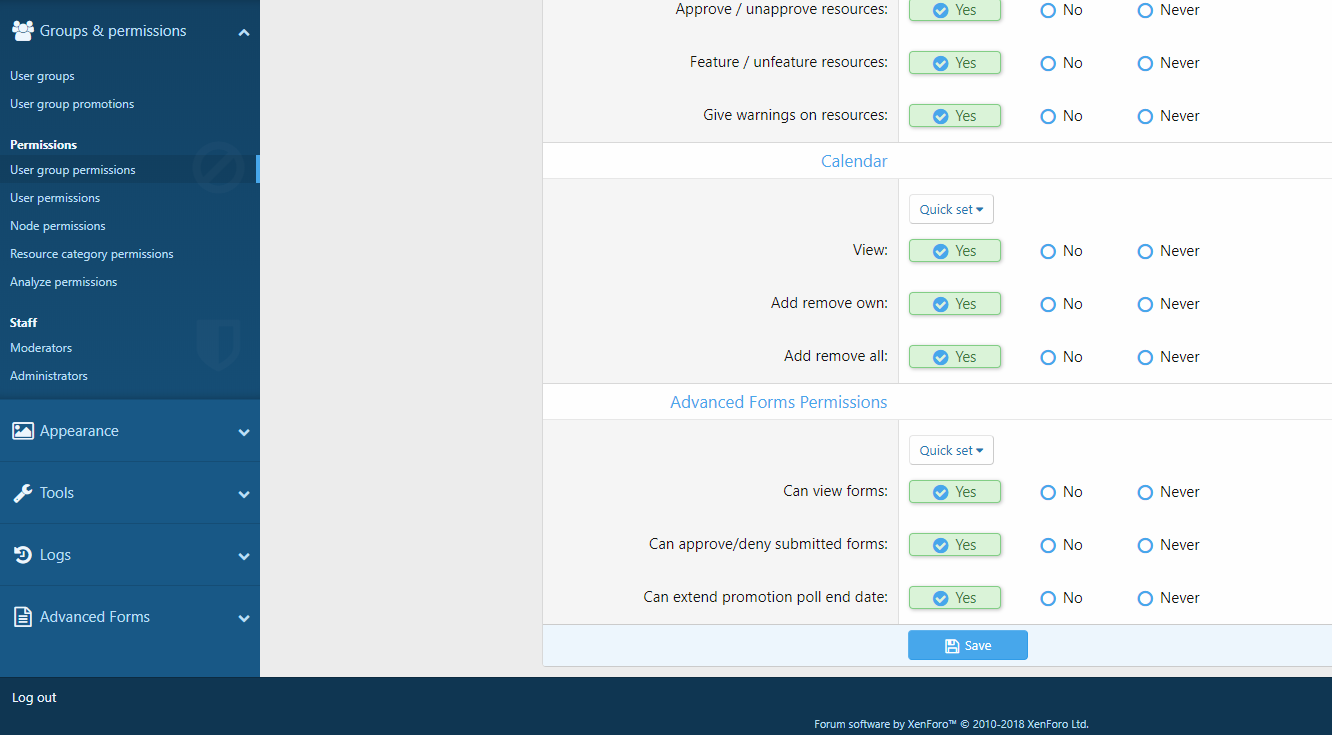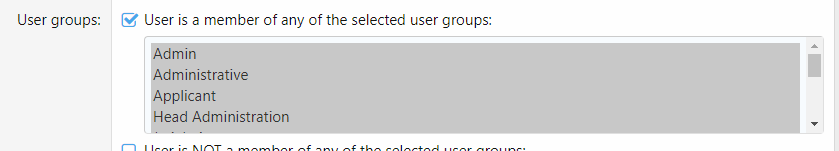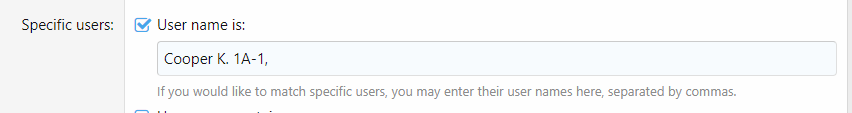Snog
Retired Administrator
It's not only permissions that need to be set.You must validate your XenForo license to see quoted content
Go to the form in the admin area and scroll down to the bottom of the first tab for the form. You need to set the user criteria for the form. You also need to do the same thing for the form type if you're using a type.
Anyone that does not meet the criteria for BOTH the type AND form will be unable to see the form and will get the error you quoted. This includes admins.