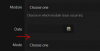Penguinexpert1
New Member
So got that working, however, when clicking Accept or Deny:
Code:
[LIST]
[*]LogicException: Cannot save with validation errors. Use validate() to ensure there are no errors. (First error: You may not start a conversation with the following recipients: fireman12.)
[*]src/XF/Service/ValidateAndSavableTrait.php:34
[*]Generated by: Penguin
[*]Dec 28, 2017 at 5:31 PM
[/LIST]
Stack trace
#0 src/addons/Snog/Forms/Pub/Controller/Form.php(835): XF\Service\Conversation\Creator->save()
#1 src/addons/Snog/Forms/Pub/Controller/Form.php(739): Snog\Forms\Pub\Controller\Form->sendPC('Your applicatio...', 'ht...', Object(XF\Entity\User), 'fireman12', false, true)
#2 src/XF/Mvc/Dispatcher.php(249): Snog\Forms\Pub\Controller\Form->actionDeny(Object(XF\Mvc\ParameterBag))
#3 src/XF/Mvc/Dispatcher.php(88): XF\Mvc\Dispatcher->dispatchClass('Snog\\Forms:Form', 'Deny', 'json', Object(XF\Mvc\ParameterBag), 'snog_forms_navt...', Object(Snog\Forms\Pub\Controller\Form), NULL)
#4 src/XF/Mvc/Dispatcher.php(41): XF\Mvc\Dispatcher->dispatchLoop(Object(XF\Mvc\RouteMatch))
#5 src/XF/App.php(1880): XF\Mvc\Dispatcher->run()
#6 src/XF.php(328): XF\App->run()
#7 index.php(13): XF::runApp('XF\\Pub\\App')
#8 {main}
[SIZE=5][B]Request state[/B][/SIZE]
array(4) {
["url"] => string(14) "/form/543/deny"
["referrer"] => string(70) "https://softuf.com/threads/new-support-application-from-fireman12.249/"
["_GET"] => array(0) {
}
["_POST"] => array(4) {
["_xfToken"] => string(8) "********"
["_xfRequestUri"] => string(52) "/threads/new-support-application-from-fireman12.249/"
["_xfWithData"] => string(1) "1"
["_xfResponseType"] => string(4) "json"
}