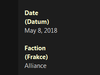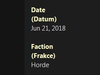brickmasterraj
New Member
A couple of things. First, I bought this about a week ago, now instead of a download button at the top it asks me to purchase again for $25. Edit: nvm on this, I could download through my account.
Second, I think there is a bug. I have a form that is set to create a thread in a category upon completion. The category is set to not allow users to post new threads, because I want them to use the form. Everything works fine, except an add attachment box. That gives an error saying the user doesn’t have permission in the destination category. All of the other fields work fine, and if I enable users to post threads in the category the add attachment works fine. I don’t want users to be able to post random threads in the category, but I want them to be able to use attachments on the form. Suggestions?
Second, I think there is a bug. I have a form that is set to create a thread in a category upon completion. The category is set to not allow users to post new threads, because I want them to use the form. Everything works fine, except an add attachment box. That gives an error saying the user doesn’t have permission in the destination category. All of the other fields work fine, and if I enable users to post threads in the category the add attachment works fine. I don’t want users to be able to post random threads in the category, but I want them to be able to use attachments on the form. Suggestions?