You are using an out of date browser. It may not display this or other websites correctly.
You should upgrade or use an alternative browser.
You should upgrade or use an alternative browser.
[OzzModz] Advanced Forms [Paid] 2.2.6 Release Candidate 3
No permission to buy ($40.00)
- Thread starter Snog
- Start date
Painbaker
Well-Known Member
@7ore, I assume you have changed manually the XF's tables collation or moved database with another default collation?
You need to do the same with tables and columns from this add-on.
I strongly recommend to make a backup before running these queries.
You need to do the same with tables and columns from this add-on.
Code:
ALTER TABLE `xf_snog_forms_forms` CONVERT TO CHARACTER SET utf8mb4 COLLATE utf8mb4_swedish_ci
ALTER TABLE `xf_snog_forms_answers` CONVERT TO CHARACTER SET utf8mb4 COLLATE utf8mb4_swedish_ci
ALTER TABLE `xf_snog_forms_logs` CONVERT TO CHARACTER SET utf8mb4 COLLATE utf8mb4_swedish_ci
ALTER TABLE `xf_snog_forms_promotions` CONVERT TO CHARACTER SET utf8mb4 COLLATE utf8mb4_swedish_ci
ALTER TABLE `xf_snog_forms_questions` CONVERT TO CHARACTER SET utf8mb4 COLLATE utf8mb4_swedish_ci
ALTER TABLE `xf_snog_forms_types` CONVERT TO CHARACTER SET utf8mb4 COLLATE utf8mb4_swedish_ciI strongly recommend to make a backup before running these queries.
Hi, I am trying to get the form to autofill a custom profile field with the field ID of 'nation'. The field is single-line as well as the answer I am wanting the default answer to show. However, even with someone with the field filled in, it shows up in the form as "m".... could anyone help me understand what I might be doing wrong?

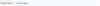




You must validate your XenForo license to see quoted content
Sorry, but are you certain of that? Especially when the plugin has this as help text it makes it sound like it's supposed to be possible...
You must validate your XenForo license to see quoted content
You must validate your XenForo license to see quoted content
Yes, I am sure. You are omitting a very key thing in your quote.
You can use default answers for certain questions, such as the Single Line Text Questions. So when a user pulls out the form, for certain questions certain default answers are already chosen for that user. As you see in the description, there are different type of default answers you can provide. For example if you are asking for the user's e-mail, without him needing to enter it, you can have his e-mail previously entered in his account as the default answer. So he no longer needs to fill that again in the advanced form.
Like that you can also use custom user fields. Say you created a custom user field already and the user has filled it in his profile. Now you can use that saved entry as a default answer to one of your questions. BUT this addon has no feature to autofill a custom user field like you wish to do.
So you can autofill the form with default answers.
But you can't autofill custom user fields with the entries provided from the form.
See: https://snogssite.com/threads/advanced-forms-documentation.3677/#message-anchor-628
Hi - I think I miscommunicated my issue. We are not trying to fill out / add a user profile field with Advanced Forms - rather we are trying to do what you showed in your picture, pull a field from their profile to be used as an answer in a form.
Our users have a single-line text custom field on their profile called "nation". For the default answer, I wrote {custom.nation} to try and auto-fill this value into the form. It did not fill out the nation field, and instead just wrote M (See original screenshot).
My profile, and my assistant both have the "nation" field filled in, but just get "m".
Additionally, trying to use {username} or {userid} also returns M. So this makes me wonder if we missed a configuration step along the way.
Our users have a single-line text custom field on their profile called "nation". For the default answer, I wrote {custom.nation} to try and auto-fill this value into the form. It did not fill out the nation field, and instead just wrote M (See original screenshot).
My profile, and my assistant both have the "nation" field filled in, but just get "m".
Additionally, trying to use {username} or {userid} also returns M. So this makes me wonder if we missed a configuration step along the way.
Ah, okay, yeah, there was a miscomminication then as in your original question it sounded to me like you are trying to autofill custom user fields.
Yes, what you are trying to do should be possible. Let me try to make some tests in my environment and I will get back to you and tell you if there is a bug or what the problem might be.
Yes, what you are trying to do should be possible. Let me try to make some tests in my environment and I will get back to you and tell you if there is a bug or what the problem might be.
I can confirm this as a bug, none of the answers worked for me (XF v2.2.3 Patch 1 and Advanced Forms 2.2.0 Beta).
I assume updating my test board to the latest version of XF and/or the addon to Beta 4 will not solve the bug problem, as it doesn't work for you, too.
First, I tested on my old environment with XF 2.1 installation and those default answers worked (email, userid, username or customuserfieldID). But on the XF 2.2 version those don't work for me.
When I tested the 2.2 version months ago, I don't think I tested this feature (too many features to test) and on my live board I don't use default answers, so I never noticed this bug.
So, it seems this bug needs to be resolved whenever Ozzy finds the time @ozzy47
I assume updating my test board to the latest version of XF and/or the addon to Beta 4 will not solve the bug problem, as it doesn't work for you, too.
First, I tested on my old environment with XF 2.1 installation and those default answers worked (email, userid, username or customuserfieldID). But on the XF 2.2 version those don't work for me.
When I tested the 2.2 version months ago, I don't think I tested this feature (too many features to test) and on my live board I don't use default answers, so I never noticed this bug.
So, it seems this bug needs to be resolved whenever Ozzy finds the time @ozzy47
You must validate your XenForo license to see quoted content
Great, should I also use the "use bug report form" as well, or just leave it to that mention?
I am not sure how Ozzy handles it to be honest, but better be on the safe side and report it again. Your board might be on a more recent version of the addon and they might need board access to see it for themselves. So, just report it again, in worst case he can delete the reportYou must validate your XenForo license to see quoted content
Bug report for version: 2.2.0
1. Issue: Advanced Forms Default Answer function broken, only loading “m”
2. Environment
1. XenForo v2.2.6 Patch 1
2. Advanced Forms 2.2.0 Beta 4
3. Steps to reproduce
1. Navigate to /admin.php?form-forms/
2. Create a new form
1. Fill in required information
2. Switch to Report type tab
3. Set report type to New Thread
3. Create 2 questions for the form
1. First question should be a single line text with default answer {username}
2. Second question should be a single line text with default answer {custom.nation} (or other custom profile field)
4. Proceed to open form and attempt to answer/submit
5. Expected Result
1. Form opens, first and second question have default answers in place from the user profile
6. Actual Result
1. Default answer displays as “m”, does not pull data from user profile
7. Visual Proof (screenshots, videos, text)
1. Please see https://snogssite.com/threads/ozzmodz-advanced-forms-paid.2329/page-38#post-27719
8. Severity/Priority
1. Medium – form plugin is still accessible, but feature does not work as intended. Temporary workaround is to have users fill in the information themselves, but can be tiring over several forms/re-fills.
2. SBJ reports that this feature worked on XF 2.1, but not 2.2 per a recent test.
Full error trace:
====
Well, we figured out where the bug report goes XD
1. Issue: Advanced Forms Default Answer function broken, only loading “m”
2. Environment
1. XenForo v2.2.6 Patch 1
2. Advanced Forms 2.2.0 Beta 4
3. Steps to reproduce
1. Navigate to /admin.php?form-forms/
2. Create a new form
1. Fill in required information
2. Switch to Report type tab
3. Set report type to New Thread
3. Create 2 questions for the form
1. First question should be a single line text with default answer {username}
2. Second question should be a single line text with default answer {custom.nation} (or other custom profile field)
4. Proceed to open form and attempt to answer/submit
5. Expected Result
1. Form opens, first and second question have default answers in place from the user profile
6. Actual Result
1. Default answer displays as “m”, does not pull data from user profile
7. Visual Proof (screenshots, videos, text)
1. Please see https://snogssite.com/threads/ozzmodz-advanced-forms-paid.2329/page-38#post-27719
8. Severity/Priority
1. Medium – form plugin is still accessible, but feature does not work as intended. Temporary workaround is to have users fill in the information themselves, but can be tiring over several forms/re-fills.
2. SBJ reports that this feature worked on XF 2.1, but not 2.2 per a recent test.
Full error trace:
Code:
There isn't an error trace associated with this.====
Well, we figured out where the bug report goes XD
I have another question that may lead to yet another bug report!
I am currently attempting to have a form as a quick reply to a thread to which the form will submit to.

Unfortunately, as you can see in the screenshot I am unable to submit the form to the thread. It is to my understanding that this either
a) is a forum permission issue.
b) is a user criteria issue.
To the best of my knowledge, I am positively certain that I am able, under normal circumstances, to submit threads and posts fine. I also am sure that I have the user criteria in both the "Type" and "Form" (screenshots below). The user I am logged into (albeit testing on my production site :x *walks out in shame*) is both valid and has the secondary user group "501 | Citizen"
 |
| 
So is this another bug or am I stupid?
I am currently attempting to have a form as a quick reply to a thread to which the form will submit to.
Unfortunately, as you can see in the screenshot I am unable to submit the form to the thread. It is to my understanding that this either
a) is a forum permission issue.
b) is a user criteria issue.
To the best of my knowledge, I am positively certain that I am able, under normal circumstances, to submit threads and posts fine. I also am sure that I have the user criteria in both the "Type" and "Form" (screenshots below). The user I am logged into (albeit testing on my production site :x *walks out in shame*) is both valid and has the secondary user group "501 | Citizen"
 |
| 
So is this another bug or am I stupid?
Nobody is stupid, all good  . I am now running the latest addon version beta 4 to test things for you.
. I am now running the latest addon version beta 4 to test things for you.
Which of these options do you mean? 1st or 2nd?
In my environment the 1st one doesn't work indeed. The button is grayed out, I can't submit it inside the thread. But if I access the same form from the forms page, it works. So this is a bug.
The 2nd feature works though.

Which of these options do you mean? 1st or 2nd?
In my environment the 1st one doesn't work indeed. The button is grayed out, I can't submit it inside the thread. But if I access the same form from the forms page, it works. So this is a bug.
The 2nd feature works though.
Ozzy47
Administrator
ozzy47 updated [OzzModz] Advanced Forms with a new update entry:
Advanced Forms for XenForo 2.2 Update 2.2.0 Beta 5
Read the rest of this update entry...
Advanced Forms for XenForo 2.2 Update 2.2.0 Beta 5
You must validate your XenForo license to see quoted content
Read the rest of this update entry...
Hey there, I was wondering what this is about?
You must validate your XenForo license to see quoted content
You must validate your XenForo license to see quoted content
